|
Do you see black
bands across the top of jpeg images? Are images of precious
stones garbled or blurry ?
This phenomenon is inherent in AOL due to
their proprietary graphics compression program that does not know how to
translate images created on advance software.
Fortunately there is a very easy fix.
Any AOL member can simply turn off the compression in the "Preferences"
section of "My AOL". Afterwards, magically images look
sharp and focused with no black bands (though you may need to purge the
cache in order to see the difference in images that were recently
viewed). AOL says that image download time is slowed, but we can't
tell the difference. And it is well worth waiting for the better, sharper
picture.
Here is how to fix it (on AOL for PC):
- Open AOL and log on.
- Click on "My AOL".
- Click on "Preferences".
- Click on "WWW".
- Click the "Web Graphics"
tab at the top right.
- Uncheck the "Used Compressed
Graphics"box.
- Click "Apply".
It is that easy. Immediately web
pictures of gemstones will look better.
We look forward to helping you.
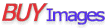
 |